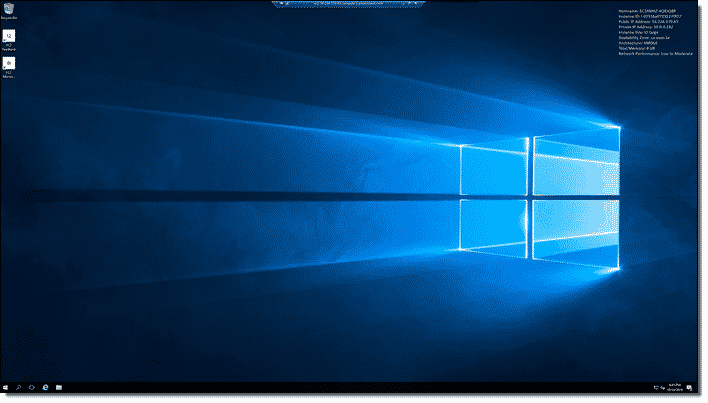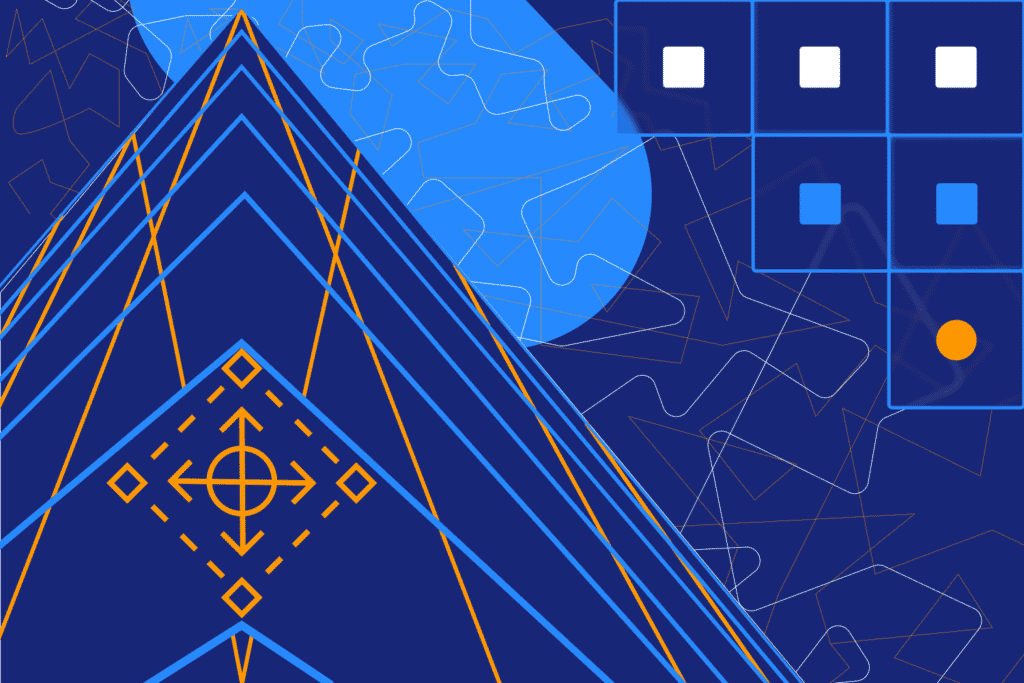Karl Robinson
February 19, 2020
Karl is CEO and Co-Founder of Logicata – he’s an AWS Community Builder in the Cloud Operations category, and AWS Certified to Solutions Architect Professional level. Knowledgeable, informal, and approachable, Karl has founded, grown, and sold internet and cloud-hosting companies.
Server Migration Service (SMS) from AWS is an agentless service that enables customers to simplify the AWS migration process by automatically replicating live server volumes from their on-premises servers into AWS.
AMIs (Amazon Machine Images) are automatically created from the replicated volumes, which can be used to launch the servers as AWS EC2 instances. SMS can be used to migrate live running server instances from VMware, HyperV and Microsoft Azure environments.

How Does the Migration Service Work?
The migration service can be accessed via the AWS Console. SMS has a downloadable FreeBSD virtual appliance—the Server Migration Connector—in OVA (Open Virtual Appliance) format for VMware deployments and VHD (Virtual Hard Disk) appliance for Microsoft HyperV.
A Powershell setup script is also available for Microsoft Azure environments.



Once the Server Migration Connector has been configured and given the necessary access accounts (IAM role in AWS, vCenter Service Account, WinRM user in System Center Virtual Machine Manager and roles and permissions for Azure) it can be viewed on the SMS connectors page.
Users can then import a server catalogue from the on-premises environment. Next, replication jobs can be set up to begin replicating the server volumes into AWS. SMS creates an encrypted S3 bucket in the chosen region with a bucket policy that automatically deletes objects after seven days.
The server volumes are replicated to the S3 bucket and SMS then creates EBS (Elastic Block Store) snapshots from the replicated volumes. The EBS snapshots can be encrypted.
In addition to replicating single servers, SMS users have the option to configure Application Migration groups—logical groupings of servers used to support a specific application. SMS Application Migration replicates all servers in an application as AMIs, then creates a CloudFormation template to coordinate the launch of the AMIs.
Applications can be subdivided into groups that can be used for application tiers e.g. web, app and database tiers. The CloudFormation template can be configured to launch the tiers in the appropriate order for the application to come up gracefully when launching in AWS.
SMS allows customers to replicate up to 50 virtual machines per account simultaneously—a higher limit can be requested. Replication jobs can run for 90 days per VM after which they are terminated unless the customer requests a limit increase.
What Does the Service Cost?
AWS SMS is free to use, but customers do incur costs for the resources used during the migration process. Some of these include:
- Volume images stored in the S3 bucket
- EBS Snapshot storage
- Data transfer used in the migration process
- Any EC2 instances launched
It’s essential to plan and budget your migration to avoid unexpected surprises on your bill. Remember, you can always use the AWS Pricing Calculator to estimate how much your migration will set you back financially.
How to minimize costs during aws migration
These are some of the things to consider in order to ensure a cost-effective and efficient migration to AWS:
- Regularly monitor your EBS snapshot storage and delete any unnecessary snapshots to reduce storage costs.
- Schedule replication jobs during off-peak hours or when data transfer costs are lower. This can help minimize the amount spent on data transfer to AWS.
- Test migrated instances promptly. Once they’re confirmed to be working as expected, decommission any on-premises resources that are no longer needed. This will help reduce resource costs both on the AWS and on-premises side.
- Begin with a lower limit of simultaneous replicated virtual machines. Only increase this limit if absolutely necessary to avoid unexpected costs associated with higher VM replication counts.
- Utilize AWS Cost Explorer to monitor and analyze your migration costs to identify and optimize any areas with unexpected expenses.
By following these best practices, users can effectively minimize their costs while utilizing SMS for a smooth and cost-efficient move to the cloud. If you have any questions about the service or would like to find out how we can help you with your AWS migration journey, feel free to contact us for expert advice and support.