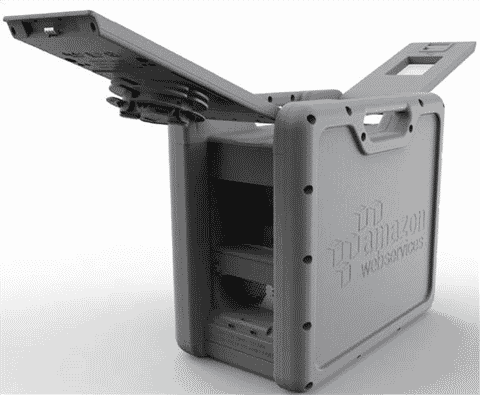Karl Robinson
October 7, 2021
Karl is CEO and Co-Founder of Logicata – he’s an AWS Community Builder in the Cloud Operations category, and AWS Certified to Solutions Architect Professional level. Knowledgeable, informal, and approachable, Karl has founded, grown, and sold internet and cloud-hosting companies.
Do you have legacy systems and applications that are holding your business back? If so, then you could benefit from a programme of legacy application modernization. This could revolutionize and improve your business technology platforms.
Legacy applications can also benefit significantly from migrating to the cloud. The cloud offers improved scalability and reliability for your legacy applications, and improved security and durability for your valuable business data.
There are multiple steps involved in modernizing legacy applications and migrating to the cloud. This guide will detail how to evaluate your legacy applications, and how to migrate applications to the Amazon Web Services (AWS) cloud.

Evaluate Legacy Application Modernization Drivers
Before you set about modernizing legacy applications and migrating them to the cloud, it is important to evaluate the drivers for legacy application modernization. There are six potential drivers, which are grouped into two focus areas: business drivers and IT drivers.
Business Drivers:
- Business Fit: does your legacy application fit with your current business requirements?
- Business Value: does your legacy application provide business value?
- Business Agility: can your legacy application keep pace with today’s digital demands?
IT Drivers:
- Cost: is the total cost of ownership of your legacy application too high?
- Complexity: is the technology of your legacy application too complex?
- Risk: is your legacy application compromising security, compliance, support or availability?
Review Legacy Application Modernization Options
Once you’ve evaluated your legacy application portfolio and identified candidates for modernization, it’s time to look at modernization options. Gartner has identified these seven options, with option 1 being the easiest, through to option 7, which is the hardest in terms of cost, complexity and business risk:
- Encapsulate. Encapsulate the applications data and functions, making them available as services via an API.
- Rehost. Redeploy the application component to other physical, virtual or cloud infrastructure without modifying its code, features or functions.
- Replatform. Migrate to a new runtime platform, making minimal changes to the code, but not the code structure, features or functions.
- Refactor. Restructure and optimize the existing code (although not its external behavior) to remove technical debt and improve nonfunctional attributes.
- Re-architect. Materially alter the code to shift it to a new application architecture and exploit new and better capabilities.
- Rebuild. Redesign or rewrite the application component from scratch, while preserving its scope and specifications.
- Replace (or Repurchase). Eliminate the former application component altogether and replace it, considering new requirements and needs at the same time.

Deploy Legacy Application to AWS Cloud
Assuming you’ve decided to go with option two or three, let’s focus on how you can migrate your applications to AWS.
While the actual migration and cutover can take as little as a few days for these systems to be re-hosted on Amazon Web Services, you may need the help of an AWS partner (such as Logicata) that offers AWS Migration Services.
There are five vital steps that our cloud experts take to plan and migrate an application to AWS, which we detail below.
- Evaluation: what are the business drivers for migrating your legacy applications to the cloud? Does the business case stack up?
- Assessment and Planning: what does your existing application environment look like? Which applications will you prioritize for cloud migration?
- Design: what services will you consume from the cloud provider? How does your existing infrastructure map onto cloud services?
- Migration Execution: how will you build out the cloud environment and replicate data into it before switching over to the cloud hosted environment?
- Operate and Optimize: how will you operate your applications in the new cloud hosted environment? Do you need a new operating model?
As you can see, the actual migration execution is just one part of a lengthy process which, if not managed correctly, could lead to your projects going over time, over budget and ultimately failing to reap the benefits of the cloud.
Are Legacy Software Systems Easy to Migrate to the Cloud?
If you have a lot of legacy applications and infrastructure throughout your organization, you may find your team facing more problems, security risks, and even data loss. As such, modernization may be imperative.
However, you may be concerned that this process will be too complex. Are legacy software systems easy to migrate to the cloud, or is it a can of worms?
Since hosting applications in the cloud has become more commonplace, developers have simplified the process. It can be relatively easy to migrate to the cloud. For example, it often requires only minor changes or the application of APIs to transform these systems into a cloud environment.

Reasons for Migrating to the Cloud
Legacy application modernization is essential, as maintaining long-term infrastructure for legacy systems can increase total cost of ownership.
Modernizing legacy systems is also essential for improving security to protect your business against cyberattacks, malware, data breaches and other security concerns. Furthermore, modern systems are much easier to integrate with other systems, which provides more opportunity for innovation.
By modernizing your legacy systems, your business can compete more effectively in your market. How can you modernize and migrate your legacy systems to the cloud? Read on to find out.
Choosing a Cloud Provider
When selecting a cloud provider, consider whether you want a public or a private cloud model. You could also choose a hybrid model if this is a better fit, moving some workloads to the public cloud while retaining some on premises.
The market leading cloud service providers are Amazon Web Services, Microsoft Azure, and Google Cloud Platform.
At the time of writing Microsoft Azure and Google Cloud Platform held 18.6% and 8.5% of the market share respectively, while Amazon Web Services held a considerable 32% chunk of the market.
How to Migrate Applications to AWS
When migrating your applications to AWS, you can benefit from using the AWS Migration Hub, which helps to select the appropriate AWS and third party migration tools and track how well the migration to the cloud is going.
You’ll get progress updates for all migrations as well as troubleshooting tips to manage any cloud migration issues.
One modernization approach is to move legacy systems to the cloud and then re-architect once in AWS. This approach allows you to benefit from modernized infrastructure immediately, freeing you from the burden of infrastructure management. This allows you to then focus more on how best to further modernize your legacy apps.
The easiest way to migrate your applications to AWS is to use the AWS Application Migration Service.
This tool can help you with simple lift-and-shift migrations and make things run more smoothly and quickly. It also helps to minimize disruptions during the migration—even if migrated workloads or data have flaws or glitches, a copy of the application remains in the original environment.
There are five essential steps you’ll need to follow when migrating applications to AWS with AWS Application Migration Service. These five steps are:
- Develop. Develop a replication settings template so that AWS can produce the supporting infrastructure and a light EC2 instance to streamline the migration.
- Install. Install an agent on the migrating server to allow communication between the AWS cloud and the hardware legacy systems.
- Replicate. Replicate the application to the AWS cloud as well as the data, settings, and entire operating system.
- Test. Conduct tests to check whether the migration went smoothly and the application is working correctly.
- Switch. Switch your team from using the on-premises version of the application to the cloud-based application copy.
Legacy Application Modernization Strategies
There are several legacy application infrastructure modernization strategies.
Serverless
You could choose a serverless strategy, which allows your company to delegate even more operational tasks to the cloud service provider, freeing you from server management altogether. This could enable greater innovation and capabilities for your organization, while drastically reducing cost.
A serverless strategy allows you to remove the reliance on various procedures like server or cluster provisioning, operating system maintenance, patching, and capacity planning. Your IT team and developers will no longer need to worry about managing servers. Instead, they can focus on developing your products and services.
Essentially, the serverless strategy will decrease overhead costs and save time for your developers. This process removes server management, while enabling smoother scaling and better availability.
Containers
Another strategy could be to adopt containers, which package your configurations and code into a single unit. This strategy will ensure that your software can run well when transitioning from one computing location to another, while also making more efficient use of your infrastructure.
Benefits of Containers
Containers are great when it comes to running batch jobs and microservices. There are many benefits to implementing containers, such as:
- Overhead reduction
- Improved efficiency
- Greater system portability
- Reliable operations
- Better application development
But be warned: container management and orchestration can be complex, so this is not a decision to be taken lightly.
Cloud Native Re-Platforming
A third strategy for modernizing your legacy applications is cloud-native re-platforming. The re-platforming process requires the most significant input from your development team, as it will involve by far the greatest changes to your code base.
It also generates the greatest lock in with your chosen cloud provider, as the cloud native services tend to be more proprietary in nature.

Legacy Application Migration Challenges
Migrating legacy applications to the cloud can be an expensive and difficult process with various challenges. Below, we outline some of the key challenges of a legacy application migration that business leaders will need to watch out for.
Some common difficulties include:
- The planning stages where project stakeholders need to assess whether cloud migration is the right strategy
- The overall changes regarding how the system operates and provides services to users
- The design phase and picking a suitable cloud architecture model
- The enablement phase to ensure the legacy system can migrate to the cloud and associate with cloud services
These are some of the critical challenges that business leaders will need to keep track of, but there are also other difficulties they may come across. For instance, legacy systems may be so outdated that it is difficult to transition them to an entirely new cloud-based solution without significant development effort.
In addition, selecting the proper data storage option for your legacy system can be extremely complex. There are various cloud providers to choose from, each one offering a whole range of cloud storage options.
It can also be challenging to integrate old data from legacy systems with newer cloud applications. Finally, it can be quite challenging to train personnel and staff members to use new cloud-based systems and adapt teams to new processes and data storage options.
As such, business leaders will need to prepare to meet these challenges by seeking the right application modernization services.
Application Modernization Services
Logicata provides a range of application modernization services. Whether you need help with an AWS Migration, running your cloud environment, or cloud-native software development to refactor your code, we have the skills and experience to assist.
Whatever scale of AWS cloud environment you’re looking for, our experts can handle the migration and the management of your applications on the cloud.
Logicata serves many different sectors, including tech startups, independent software vendors and global corporations looking to grow their business and scale upwards. With our AWS Managed Cloud Services, your organization will benefit from expert advice and streamlined support.
Why You Should Migrate Applications to the Cloud
Cloud computing is changing the way companies and users worldwide store and deploy their data and applications. It is no longer necessary for businesses to run on-premises datacenters, private servers and expensive storage hardware.
Since COVID-19 (and the resulting quarantine rules) has forced more people to work from home and work remotely, digital transformation has accelerated.
Now that you understand how to migrate an application to the cloud and some of the ways to overcome the obstacles of such a migration, it is time to address why small and large companies can benefit from the cloud.
Key Advantages of the Cloud
First, migrating to the cloud can reduce your IT spending, as maintaining legacy systems in their original state can get costly. Essentially, the cloud allows you to reduce wasteful spending, while your IT team can more quickly and effectively adjust to capacity needs.
Furthermore, the cloud offers better security and data protection. Essentially, keeping data on ageing on-premises systems runs a greater risk of data loss and other issues. Migrating all your IT infrastructure to the cloud can help ensure you follow best practices and better protect your systems from bad actors.
Some other benefits of migrating your applications to the cloud are:
- Greater ability to scale systems and accelerate growth
- Consolidation of data centers
- Improved business agility
- Accelerated digital transformation
- Ability to access data remotely from multiple locations
Ready to Migrate?
If you feel your business is being held up by legacy applications and legacy IT infrastructure, then you could benefit from modernizing your applications and migrating to the cloud.
If you want access to almost infinite infrastructure, with improved security, availability and scalability, then modernizing your legacy systems and migrating to the cloud is a no-brainer.
Don’t forget to check out our AWS Managed Services or book a discovery call today to find out how Logicata can help you on your journey to the cloud. While you’re here, why not browse our blog. Topics we cover include everything from AWS fundamentals to management and governance, news and pricing.