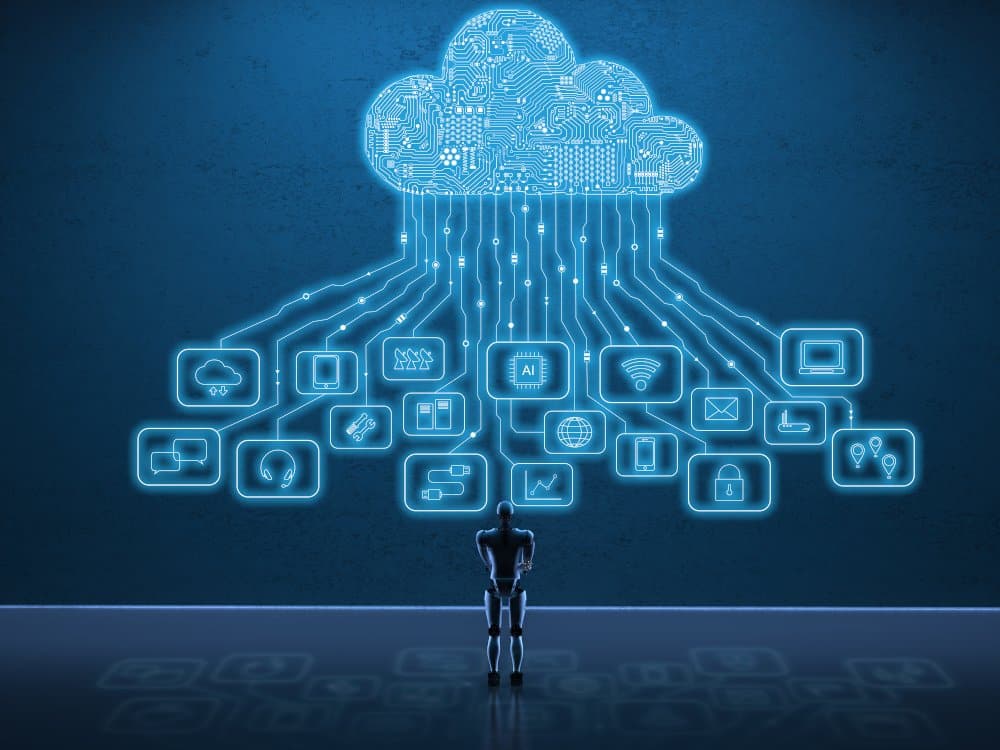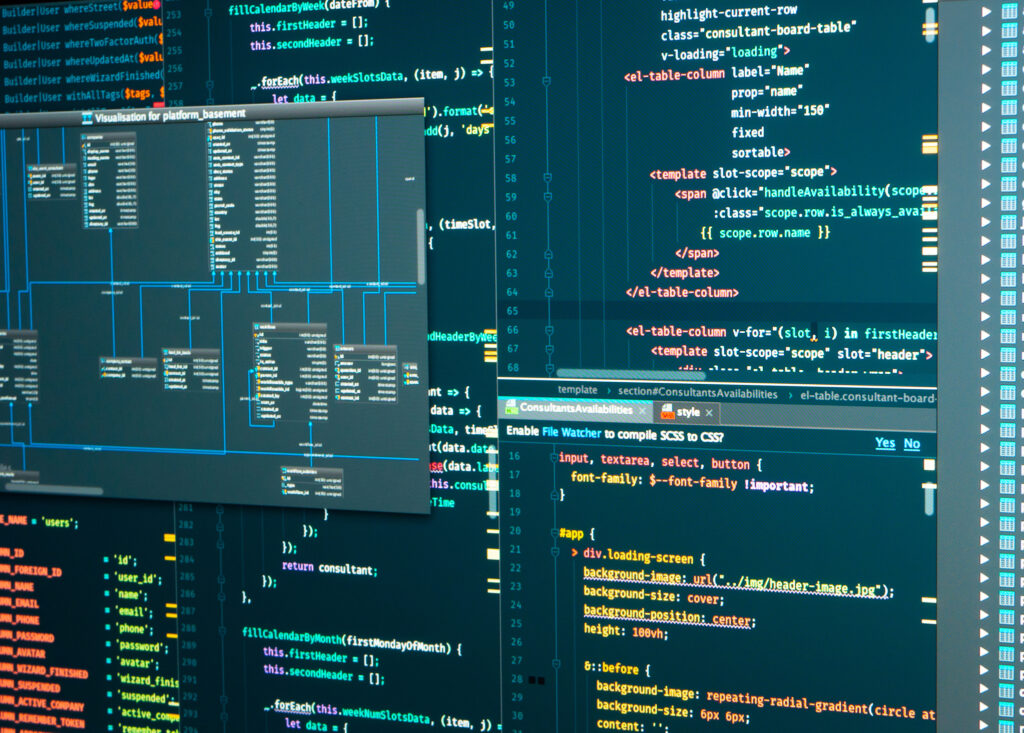Karl Robinson
November 11, 2021
Karl is CEO and Co-Founder of Logicata – he’s an AWS Community Builder in the Cloud Operations category, and AWS Certified to Solutions Architect Professional level. Knowledgeable, informal, and approachable, Karl has founded, grown, and sold internet and cloud-hosting companies.
Cloud computing allows your business to generate more revenue by making your employees more productive. It makes your business run more efficiently, which will allow you to scale effortlessly.
You don’t have to set up any infrastructure, which means no hardware costs, reduced software expenses and cheaper maintenance.
There can be huge benefits to migrating your data to the cloud, but when you don’t understand how cloud pricing works, you could end up with an unexpected cloud bill.
Today I’ll talk you through the AWS cost structure, pricing models and support plans, as well as Amazon fees that are often overlooked during budget planning.
Wondering whether migrating to the cloud could save your business money? Let’s find out.

Is Cloud Computing Really Cheaper?
Typically, yes.
But things are never that simple, are they? It depends on your specific requirements and circumstances. How much you’ll pay depends on your unique cloud implementation and, to some extent, on the period of time you’ll use to measure costs.
To illustrate this, let’s look at a simple example. Your business installed on-site infrastructure four years ago at a cost of $50,000. Discounted over time, this infrastructure will cost you $10,000 per year for five years. You also employ a systems administrator at $3,000 per month. This means your infrastructure costs for the next year will be $46,000.
Now, let’s say you’ll pay $2,000 per month for your cloud infrastructure if you migrate. Immediately, you’ll save $12,000 per year, right? Unfortunately, many businesses only consider the operational expenditure (OPEX) of cloud computing. They’re then surprised to hear that they’ll have capital expenditure (CAPEX) as well.
So, you’ll need to consider that you’ll transfer your data to the cloud. In addition, you’ll need to train your employees on the new systems. These all add up, and you could be paying closer to what you’re already paying.
However, if your on-site infrastructure is at the end of its lifecycle, replacing it would require a massive investment and migrating could be a lot cheaper.
Ultimately, whether cloud computing is cheaper depends on your specific circumstances and you should carefully consider all the possible permutations.
With that in mind, let’s unpack the cost of cloud computing services.
Amazon Cloud Computing Cost Structure
Amazon Web Services (AWS) has four main pricing principles and five different pricing models.
AWS Pricing Principles
Here are the four AWS pricing principles.
Free Tier
First up is the AWS Free Tier, which gives you free access to some of AWS’s range of services for 12 months. Keep in mind, though, there are specified limits for each service. This means, depending on use, you could start paying before your 12 months is over. Once you exceed these limits, you’ll pay standard pay-as-you-go rates.
One of the free tier’s benefits is that it’s available to all types of customers, from students to Fortune 500 companies. All you need is an AWS account.
Another (maybe bigger) benefit of the free tier is that it lets you try AWS’s services. In this way, you can explore its products and get hands-on experience with the platform. This enables you to see what services you’ll need and how they work.
Obviously, apart from the benefits above, and due to its usage limits, it’s unlikely you’ll remain in the free tier for long with production workloads.
Pay-As-You-Go
The pay-as-you-go pricing principle is AWS’s standard, on-demand pricing model. In fact, it’s the standard pricing model most other cloud providers also use. With this model, as mentioned above, you only pay for the resources you use.
This makes it easy to scale your resources up or down as your capacity requirements change. Ultimately, you’ll eliminate overpaying for resources you’re not using, as long as you remember (or have automated routines) to shut them down or remove them!
Save When You Commit
This pricing principle is based on Reserved Instances and Savings Plans. This means you’ll be able to get extensive savings on your AWS usage if you commit for one or three years.
When committing, you also have the choice of three payment options. With the All Upfront option, you’ll pay the entire amount upfront in one payment. In return, you’ll get the biggest discounts.
With the Partial Upfront option, you’ll pay at least half of the amount upfront. You’ll then pay the remainder monthly.
Finally, the No Upfront option requires that you pay the amount of your commitment monthly. This option offers the lowest discounts.
Pay Less by Using More
This principle is based on a tiered pricing plan where you’ll be able to save as your usage increases. In other words, the more you use a service, the less you’ll pay. To illustrate this, let’s look at S3 storage as an example.
Let’s say you use up to 50 TB of storage, then you’ll pay $0.023 per month. When you up your storage to between 51 and 100 TB, you’ll pay $0.022 per month. Likewise, if you use more than 500 TB of storage, you’ll end up paying $0.021 per month.
This makes these pricing plans ideal for companies that want to scale. As they grow, they can take advantage of the economies of scale that allow them to keep their costs under control.
Further reading: A Complete Guide to AWS Storage Services
AWS Pricing Models
Here, we’ll look at the pricing models on EC2 instances, simply because it’s the most common service most users use. It also offers the greatest variety when it comes to pricing.
Related reading: How to Change or Upgrade an EC2 Instance Type
On-Demand
With on-demand pricing, you pay only for the resources you use by the hour or second. You don’t have to pay anything upfront or make any long-term commitments, giving you the opportunity to test the service without getting locked in.
One of the main benefits of on-demand pricing is its flexibility. This is because it allows you to scale your resources and your costs up or down depending on the workload. This also makes it ideal for short-term, unpredictable workloads.
On-demand pricing does come with some drawbacks, though. For one, because you’re paying a fixed price per hour or second, you’ll be limited in where you can save. Also, if you don’t manage your usage properly with on-demand pricing, it could spiral out of control.
Savings Plans
Savings Plans is a more flexible pricing model compared to on-demand pricing and offers significant savings when you commit to the specific usage of a service for a period of one or three years. For example, the EC2 Savings Plans allow you to save up to 72% compared to on-demand pricing.
Your expenses will be more predictable, so you’ll be able to plan and budget easier. This makes this pricing model one of the best to get started with.
Keep in mind, however, AWS offers different savings plans depending on the service you use. These all differ in requirements, length and how much you’ll be able to save.
The obvious drawback with this model is that you’ll need to make a long-term commitment. Another disadvantage is that you’ll pay a fixed amount, no matter what your usage is. As a result, you could overpay for resources you don’t use.
Reserved Instances
Reserved Instances (RIs) are similar to Savings Plans and you’ll pay less for committing to use AWS’s service for one or three years. As the name implies, you’ll pay a discounted rate when you reserve instances.
Depending on your needs, you can also choose different types of Reserved Instances. Besides the Standard RIs described above, you could also choose Convertible RIs. With these, you can convert the reserved instances to another type as your requirements change.
The obvious advantage (apart from discounted rates) is that RIs give you a lot of flexibility. Another benefit is that RIs are relatively simple to set up.
A significant disadvantage of RIs is that you’ll pay for the reserved capacity whether you use it or not. Moreover, as is the case with Savings Plans, making a long-term commitment could be a drawback.
Spot Instances
Spot Instances allow you to save a lot on cloud computing costs. In fact, compared to the on-demand model, you can save up to 90%. Another benefit is that you don’t need to make any long-term commitments.
With this model, you’ll request spare computing capacity from AWS. From AWS’s perspective, this makes sense, as it always has spare capacity available. If it sells it, it can generate more revenue.
This makes Spot Instances the most affordable pricing model. As such, it’s a great solution for applications that need low compute prices to be profitable.
This pricing model does come with a major drawback, though. Because it’s based on spare capacity, AWS can terminate it at any time. In this case, you’ll get a 2-minute notice that your instance will be terminated. As a result, it could be less flexible and more complex to manage.
Dedicated Hosts
The final pricing model is AWS’s Dedicated Hosts. As the name implies, you’ll pay for a server dedicated just to you. In turn, AWS takes care of maintenance and updates.
The main benefit of this is that you can run certain software licenses that cannot be applied in a virtualized environment—certain Oracle licenses for example. The major drawback, however, is that this is the most expensive option you can choose.
Support Pricing
A basic support plan is included with your AWS services, but it only covers billing support and service limit increases. So it might be a good idea to purchase a premium support plan for more advanced support.
AWS’s support pricing plans work on a tiered pricing model based on your monthly AWS charges. For example, the Developer Support Plan will cost 3% of your AWS charges as support fees.
In contrast, the Business Support Plan costs a lower percentage of your fees as your AWS charges increase:
- 10% of your AWS charges as support fees between $0 and $10,000
- 7% between $10,000 and $80,000
- 5% between $80,000 and $250,000
- 3% for any charges above $250,000
Keep in mind that these fees are calculated based on each month’s charges, so your support pricing could differ from month to month.
Consider Overlooked Fees
Now that you’ve got an idea of the different AWS pricing principles, you could assume that it’s relatively simple to not only choose the right plan for your business but also determine its cost. After all, you only need compute, storage, and bandwidth resources.
Sure, these do form the foundation of your cloud computing budget. But there are several other costs that you’ll need to consider. These include:
- Data transfer fees. Data transfers can have a significant impact on your cloud costs. For example, data transfer rates differ depending on region. So, if your servers are connected to services in regions or availability zones with higher data transfer rates, you’ll end up paying more. For this reason, your data transfers within and out of your cloud should be carefully managed.
- Data retrievals and egress. Related to data transfer, data retrievals and data egress fees can lead to unexpected expenses. This is simply because many companies overlook the fact that they’re charged every time data leaves the cloud. And when not properly managed, these charges can add up quickly.
- Static resource management habits. When moving to the cloud, you’ll need an entirely different approach to resource management. Unfortunately, many companies still use the approach they used with on-site infrastructure. As a result, they fail to dynamically manage their resources. In turn, this leads to increased costs.
- Overprovisioning. As a result of the management approach mentioned above, many companies over-provision resources. As a result, they pay for more than they truly need. Moreover, many companies fail to scale back resources when they’re no longer needed. In both these scenarios, you’ll end up paying more than you should.
- Workload and resource mismatches. When looking for a cloud solution, you should find a solution that matches your workloads, needs and requirements. If you don’t, you could pay for resources and services you don’t need.
It’s important to note that these are just some examples of overlooked fees (there are many more). Unfortunately, many businesses overlook these costs when they calculate their cloud computing budgets.
How Much Does Cloud Computing Cost, Really?
Now that we’ve explained the cloud computing pricing options and additional costs to be aware of, the question remains: What is the cost of cloud computing?
As mentioned earlier, it depends on your specific needs, requirements and circumstances. In simpler terms, you’ll need to decide what products and services you need, and which ones you don’t need. From there you can then estimate pricing based on your selected pricing model, tier and usage.
Fortunately, AWS makes this really easy. They provide you with a pricing calculator which you can use to estimate potential costs based on your specific needs and the AWS products and services you choose.
Once configured, the calculator will provide you with a cost estimate which shows you the costs per service, service group, as well as the total costs. In addition, the calculator also provides full transparency and shows you exactly how the costs are calculated.
Conclusion
Migrating to the cloud can transform your business, make it more efficient and allow you to generate more revenue. One major benefit it promises is a significant reduction in IT infrastructure costs. It’s simple. When you don’t need to buy, upgrade and maintain hardware, you can save a lot of money.
The thing is, to achieve these cost savings you must understand how cloud computing costs work, what influences them and what to avoid. If you don’t, you could end up paying a lot more than you should.
Logicata is here to help you. As part of our AWS migration service, we can design and build an AWS landing zone that meets your specific performance and cost requirements. We are also experts at fine-tuning AWS cost optimization without compromising efficiency or scale.
Our full range of AWS cloud managed services will ensure availability and performance while allowing you to save up to 30% on your AWS spend. Book a discovery call today to find out how Logicata can help you on your cloud journey.