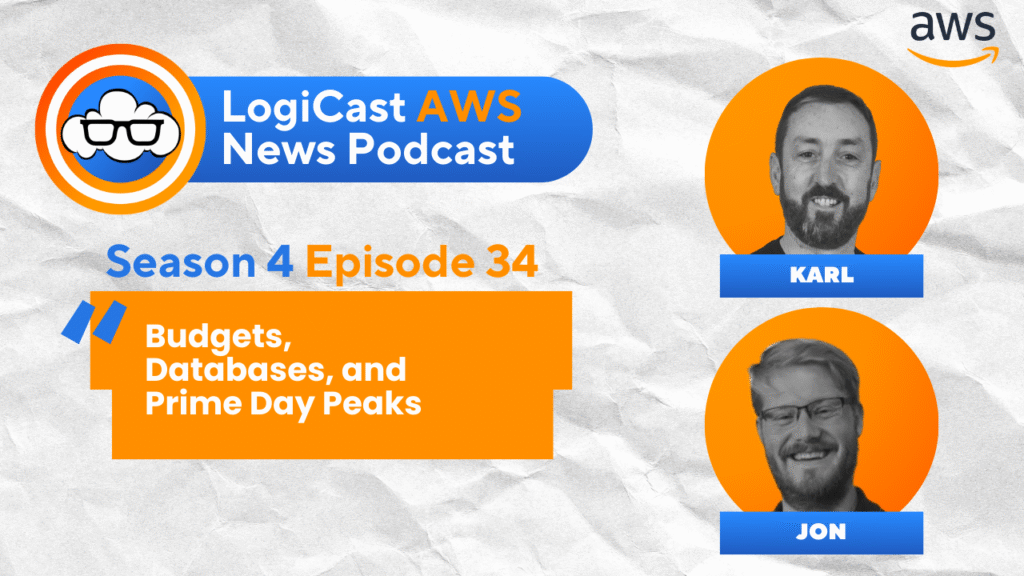Karl Robinson
November 28, 2019
Karl is CEO and Co-Founder of Logicata – he’s an AWS Community Builder in the Cloud Operations category, and AWS Certified to Solutions Architect Professional level. Knowledgeable, informal, and approachable, Karl has founded, grown, and sold internet and cloud-hosting companies.
When looking to migrate your on-premises IT infrastructure and applications to the public cloud, there are six strategies that you can adopt. It is important to analyze your existing application portfolio and categorize them against the 6 Rs so you can build out your public cloud migration plan.
What Exactly Are the 6 Rs?
In 2011 Gartner devised the 5 Rs model, which outlined the options to migrate an application to the cloud. Amazon Web Services (AWS) subsequently adopted and expanded on the model to the one we’re all familiar with today.
The 6 Rs are now widely adopted by cloud managed service providers regardless of the chosen cloud service provider. So, what are the 6 Rs, and what does each one mean?
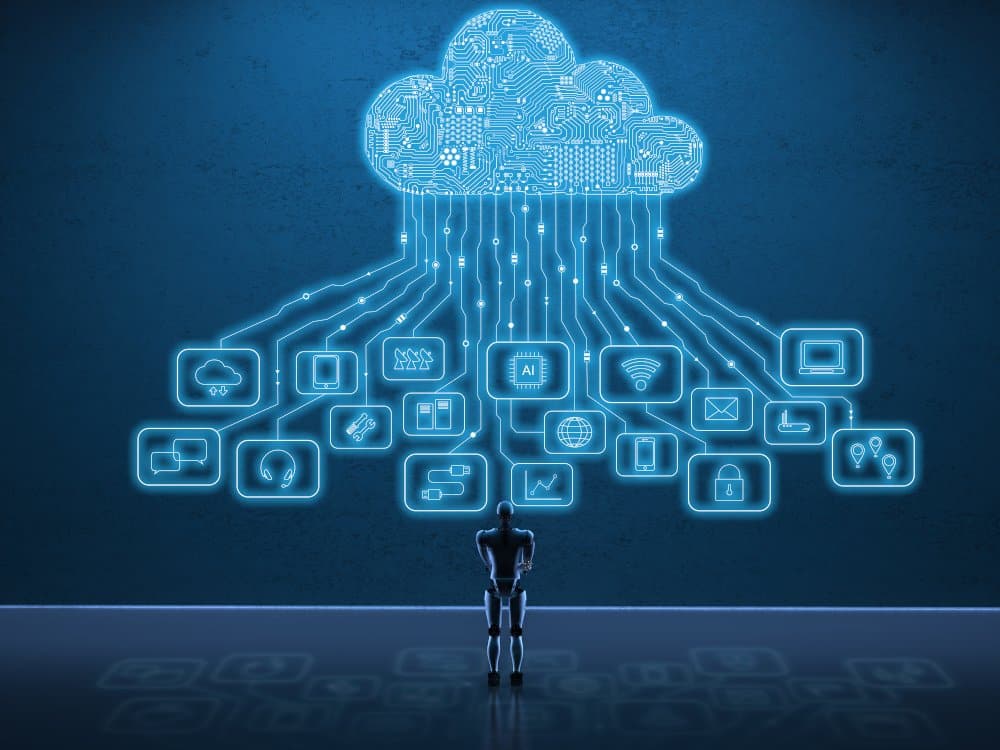
1. Rehost
I’ve listed rehost first as this is the most common strategy employed by businesses looking to move their IT infrastructure to the public cloud. rehost is often also referred to as ‘lift and shift’—it is the easiest way to get your on-premises IT infrastructure into the cloud, as it requires the least amount change to your workloads and ways of working.
When choosing to rehost, you simply ‘clone’ your servers and move them to the cloud provider’s Infrastructure as a Service offering. The cloud provider now manages the underlying hardware and hypervisor infrastructure, and you continue to manage the same operating system and installed applications.
This is a quick way to get your servers into the cloud, using well-established tools provided by the cloud service providers—such as AWS Application Migration Service and Azure Site Recovery—to copy server images to the cloud.
2. Replatform
With a replatform, rather than lift and shift your servers as is, you can take advantage of the cloud migration option to update your operating systems or databases, for example. It may be that you have outdated operating systems that are no longer supported by the cloud provider, so replatforming is an essential prerequisite to migration.
Or, it may be that you want to move from a commercially supported platform to an open-source platform to further enhance your business case for moving to the cloud. But you are only changing underlying services, whilst maintaining the core application code, so the architecture of your applications will not change.
3. Refactor
A refactor is effectively an application modernization—changes to the application code to leverage cloud native services. It may be that you want to move away from server-based applications to leverage cloud provider serverless functionality, for example.
This is the most resource intensive option, requiring significant input from your software developers—many businesses choose to rehost or replatform first to get some momentum behind their cloud migration, but there is a risk here that if you rehost or replatform an application that you actually want to refactor, the refactor will be deprioritized and the application modernization may never happen.
4. Repurchase
Many commercial off-the-shelf (COTS) applications are now available as Software as a Service (SaaS), so it may be that you want to move away from managing installed applications on infrastructure that you manage, to simply consume those applications as SaaS. Or maybe you want to simply replace that application with a different product from a different vendor.
5. Retire
Some applications simply won’t be required any more, so it is important to identify these prior to migrating to the cloud, so that you do not end up paying for application infrastructure that is not delivering any business benefit.
6. Retain
Finally, there may be applications in your portfolio that are simply not candidates for a cloud migration, in which case they may need to stay put. Maybe you just invested in brand new on-premises infrastructure for some applications, so it doesn’t make commercial sense to move them, or perhaps you have a specific piece of software that the vendor refuses to support in a public cloud platform.
Nowadays there are fewer and fewer reasons to retain an application on premises, but this will really depend on your specific circumstances.
In order to categorize your applications against the 6 Rs you’ll need to discuss and agree to the strategy with each application owner and get their agreement on the strategy for their application.
It is helpful to have a top down organizational mandate when conducting this exercise so that application owners are aware of the business strategy in relation to cloud migration—this will help remove any barriers that may otherwise result in more ‘retain’ decisions due to a reluctance or resistance to change.
If you need any help with cloud migration, check out our AWS migration service. If you’re undecided about enlisting our services, our why us page explains why we’re the right people for the job. Alternatively, get in touch so we can discuss your specific requirements.